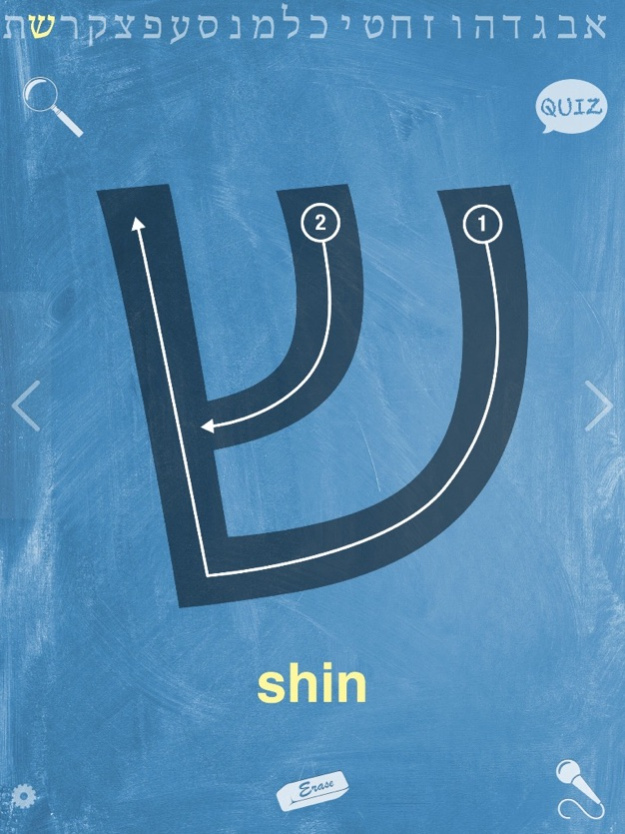AlefBet OTG (On The Go) 2.0
Continue to app
Paid Version
Publisher Description
Learn the Hebrew alphabet and vocabulary words with AlefBet OTG (On-The-Go)!
• Perfect learning tool to supplement Hebrew school or independent study
• Beautiful artwork of Jewish ritual objects, animals, fruits, and other natural images
• Join our Facebook page: http://www.facebook.com/alefOTG
App Features:
• Tracing mode with optional hints for stroke order
• Exploration mode with illustrated vocabulary words
• Choice of pronunciations by native Hebrew speakers (male and female) or a child
• Fun options for background colors and amusing sounds
• Page scrolling and letter display from right to left, as in the Hebrew language
• No ads or in-app purchases, so parents have peace of mind while their children learn
Educators and clergy are invited to request free promotional codes for app downloads and to order classroom learning materials that accompany the app. Please email us at alefbet@mb2media.com!
Dec 1, 2016
Version 2.0
This app has been updated by Apple to display the Apple Watch app icon.
AlefBet OTG (On-The-GO)is pleased to announce the addition of Quiz Mode!
• A simple way to reinforce learning the Hebrew alphabet
• Visual and auditory feedback
Optimized for iOS 10!
About AlefBet OTG (On The Go)
AlefBet OTG (On The Go) is a paid app for iOS published in the Kids list of apps, part of Education.
The company that develops AlefBet OTG (On The Go) is David Rabb. The latest version released by its developer is 2.0.
To install AlefBet OTG (On The Go) on your iOS device, just click the green Continue To App button above to start the installation process. The app is listed on our website since 2016-12-01 and was downloaded 4 times. We have already checked if the download link is safe, however for your own protection we recommend that you scan the downloaded app with your antivirus. Your antivirus may detect the AlefBet OTG (On The Go) as malware if the download link is broken.
How to install AlefBet OTG (On The Go) on your iOS device:
- Click on the Continue To App button on our website. This will redirect you to the App Store.
- Once the AlefBet OTG (On The Go) is shown in the iTunes listing of your iOS device, you can start its download and installation. Tap on the GET button to the right of the app to start downloading it.
- If you are not logged-in the iOS appstore app, you'll be prompted for your your Apple ID and/or password.
- After AlefBet OTG (On The Go) is downloaded, you'll see an INSTALL button to the right. Tap on it to start the actual installation of the iOS app.
- Once installation is finished you can tap on the OPEN button to start it. Its icon will also be added to your device home screen.